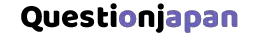How To Set Citizen Eco-Drive Watch: Go to Step-by-Step Guide
Learn how to set Citizen Eco-Drive watch with our step-by-step guide. Master timekeeping with ease and unlock its full potential.
Intro
The Citizen Eco-Drive watch, created to use the power of light, asserts an ecologically friendly technology that does away with the requirement for routine battery changes. In this manual, we’ll show you how to set Citizen Eco-Drive watch and maximize the functionality of your watch so it can be a reliable and stylish companion on your wrist for years to come. Follow our guides below to discover how to quickly and accurately set your Eco-Drive watch.
What Is The Citizen Eco-Drive Watch?
When they were first released in 1996, these watches represented several technological breakthroughs over other solar-powered timepieces on the market at the time. As the name suggests, Eco-Drive watches are eco-friendly and sustainable. Since they can be powered by both natural and artificial light, they have a lower environmental impact because they don’t require frequent battery replacement or disposal.

Citizen Eco-Drive Watch (Source: Google)
In a lithium-ion rechargeable battery, the energy is stored. The battery may be charged permanently and work endlessly. Eco-Drive products, with appropriate maintenance, are timepieces that will last a long time.
Unlike traditional battery-powered watches, Citizen Eco-Drive watches do not require frequent battery changes. This not only helps the environment by reducing the number of batteries used, but it also saves you money and time.
Citizen offers a wide variety of Eco-Drive watch styles, from traditional to contemporary, that are excellent for both formal and casual occasions. There is a timepiece to match every individual’s style and preferences.
How To Set Citizen Eco-Drive Watch
1. Set the date and day on Citizen Eco-Drive Watch
To begin, it is important to refrain from setting the day or date on any calendar watch between the hours of 9:00 PM and 4:00 AM, as such adjustments during this period can potentially harm the watch movement.

Watch Crown ((Source: Google)
Locate the crown: A little knob on the side of the Citizen’s watch exterior is called the crown.It may have different positions when pulled out, typically two or three positions.
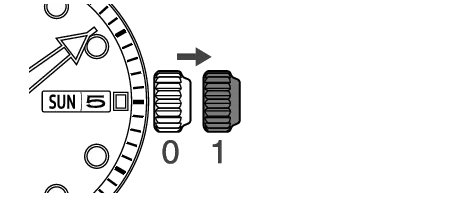
Crown’s position (Source: Google)
Pull your Eco-Drive watch’s crown carefully out to the nearest position (1st position).
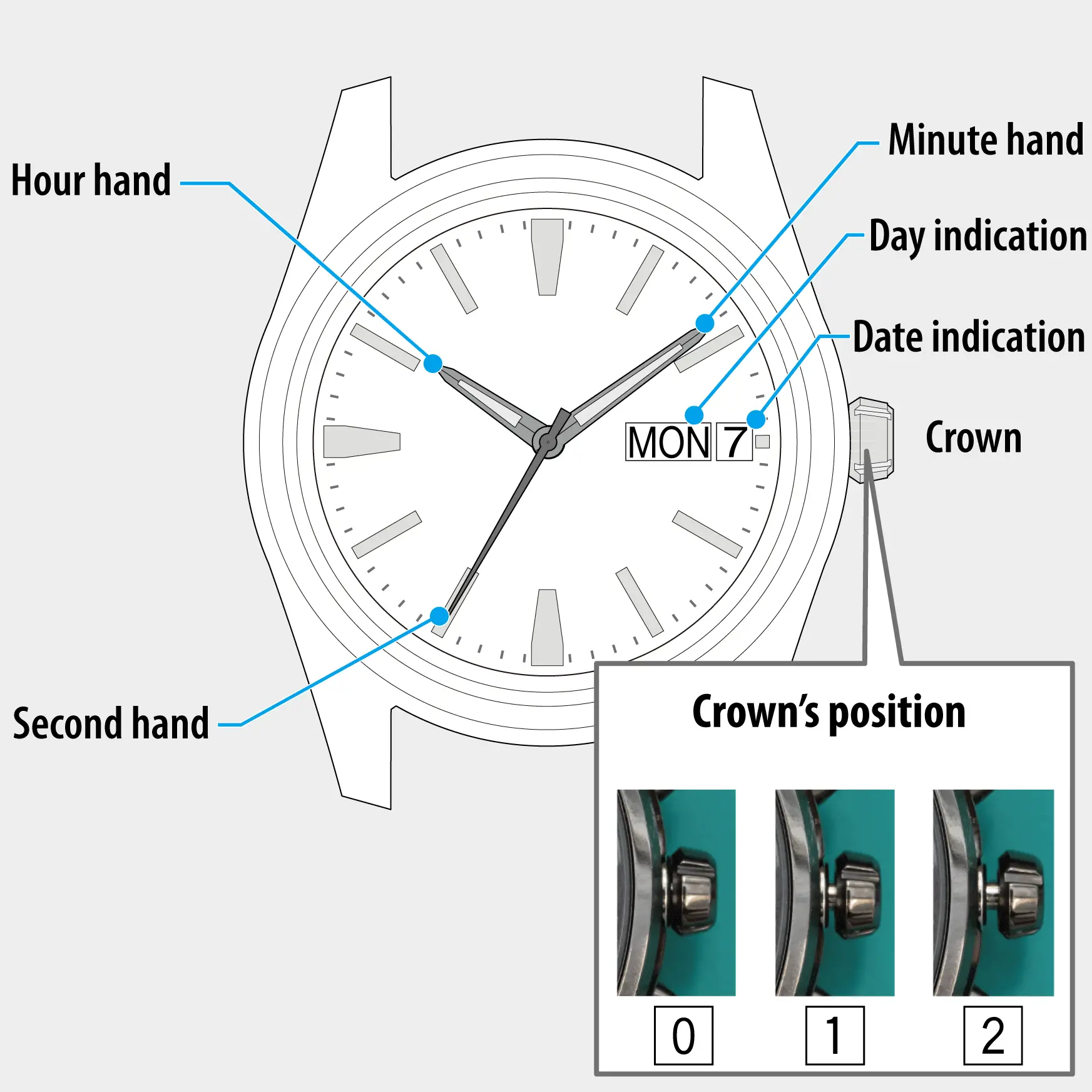
Set the day and date (Source: Google)
Set the date: To change the date, turn the crown in the reverse direction (counterclockwise). Keep turning until you reach the correct date. Note that some watches have a quick-set date feature, which means you can change the date quickly by turning the crown rapidly.
Set the day (if this feature is available on your watch): You can change the day by turning the crown in a clockwise direction.

Crown of a watch (Source: Google)
Move the crown back in: After setting the day and date, move the crown back into its initial position so that it is firmly pressed on the watch case.
Confirm the settings: To ensure you set the day and date correctly, advance the time to the next day and check if the day and date change properly at midnight. If everything is correct, your Citizen Eco-Drive watch is now set.
You must move the calendar one day earlier to the current so as to change AM and PM hours accurately. As a result, you could change it to Wednesday if it were Thursday. The date should be changed correspondingly; if it is the 17th, change it to the 16th.
You might be like:
- 10 Best Citizen Watches Review: The Top Picks for Style and Functionality
- Why Are G-Shock Watches So Special? 6 Reasons Why You Should Invest In A G-Shock Watch
- Best Japanese Automatic Watches: Top Picks in 2023
2. Set the time on Citizen Eco-Drive watch
To change the time on Citizen Eco-Drive watch, follow these steps:
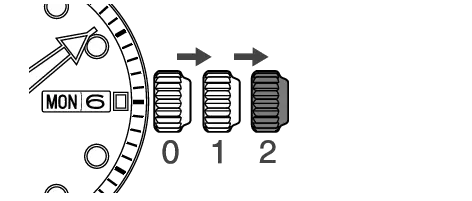
Crown’s position (Source: Google)
Pull your Eco-Drive watch’s crown to the furthest position (or 2nd position).
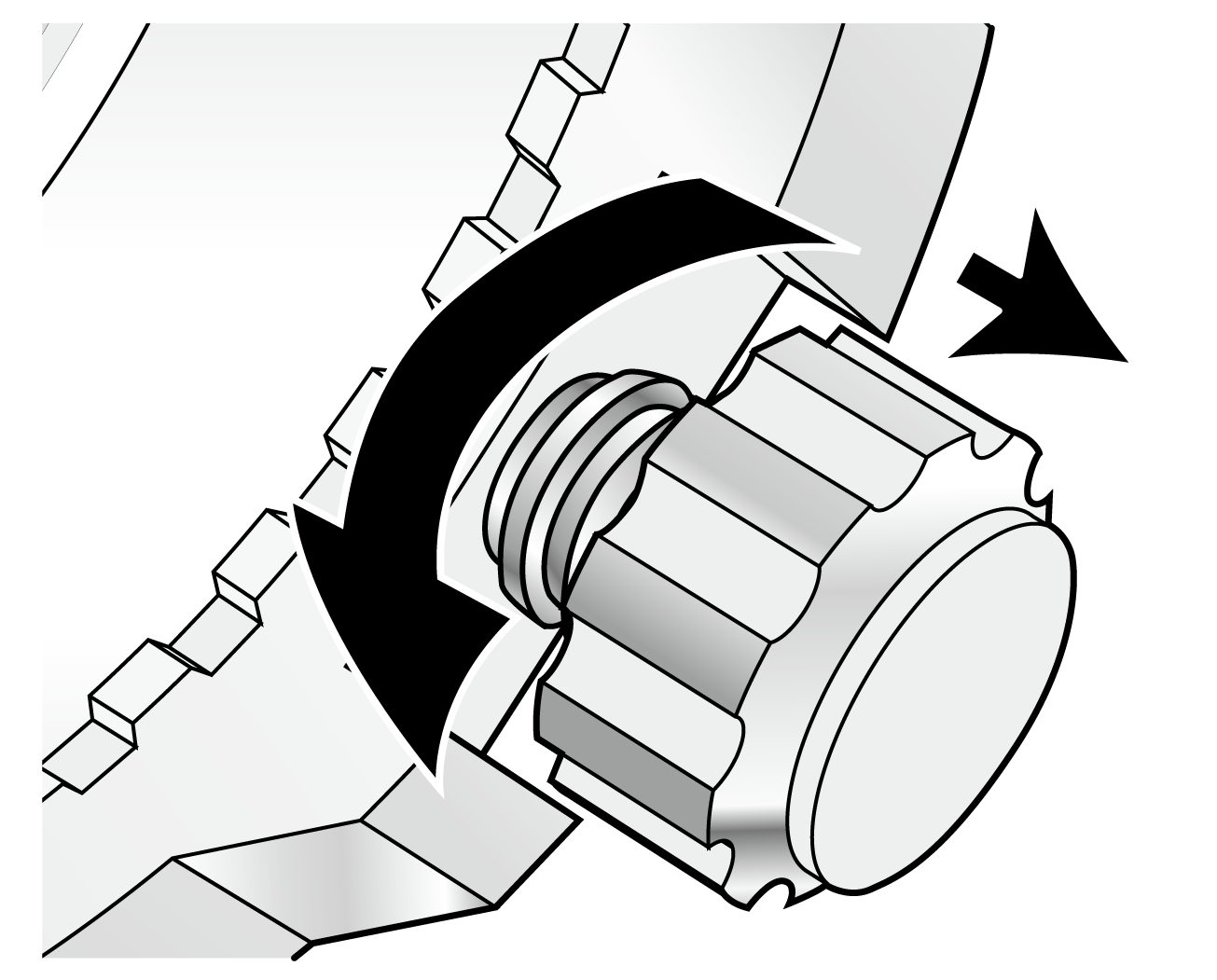
Move the Crown (Source: Google)
Move the crown: To change the time, turn the crown in either the clockwise direction or the opposite direction (counterclockwise). Rotate the hands around until the time is displayed properly. Remember that the majority of Eco-Drive timepieces contain a hacking mechanism, which causes the second hand to stop working when the crown is moved to the time-setting mode. This makes it easier to accurately set the time..
Setting AM/PM (if applicable): If your watch has a 12-hour format, make sure to set the correct AM or PM time.
Move the crown back in: Once you have set the correct time, move the crown back into its initial position against the watch case.
Confirm the time: To ensure you have set the time correctly, observe the time on your watch and compare it with a reliable time source, such as your phone or a wall clock.
Keep in mind that some Citizen Eco-Drive watches might have additional features or settings. If you encounter any difficulties or if your watch has specific complications, it’s always a good idea to refer to the user manual provided with your watch or visit an authorized Citizen service center for assistance.
See more in this video:
How to Set Your Citizen Eco-Drive
How Can I Charge My Citizen Eco-Drive Watch?
Charging a Citizen Eco-Drive watch is a simple process, as these watches are powered by light and do not require battery replacements.
Eco-Drive watches are designed to be charged by any source of light, whether natural or artificial. Sunlight, indoor lighting, or even ambient light can recharge the watch. The light is converted into energy by the solar panel under the watch’s dial, which powers the timepiece.

Charge Citizen Eco-Drive Watch (Source: Google)
For the fastest and most efficient charging, place your Eco-Drive watch in direct sunlight. Avoid extreme heat or placing the watch near a windowpane on a hot day, as excessive heat can damage the watch. If sunlight is not available, charging under regular indoor lighting, such as fluorescent or LED lights, is also sufficient. However, charging might take longer compared to direct sunlight.
The time it takes to fully charge your Eco-Drive watch can vary depending on the model and the intensity of the light source. Most of the time, a few hours of exposure to light will be enough to fully charge the watch. In general, to achieve a complete charge, expose the watch to direct sunlight for 7-12 hours or place it under artificial light for 120 hours.

Power reserve indicator (Source: Google)
Some Citizen Eco-Drive watches have a power reserve indicator, which shows the amount of charge remaining. Refer to your watch’s user manual to understand how to interpret and use the power reserve indicator, if your watch has one.
Wearing your Eco-Drive watch regularly, especially in well-lit environments, will ensure it remains charged and fully operational. If you won’t be using the watch for a long time, keep it somewhere with light exposure to maintain its charge.
Importance Of Properly Setting The Watch
Properly setting the watch is of significant importance for several reasons:
- Accurate Timekeeping: Setting the watch correctly ensures that it displays the correct time.
- Punctuality: A correctly set watch helps you maintain punctuality. You can efficiently manage your time by wearing a watch that displays the proper time.
- Watch Functionality: Many watches have additional features such as date, day, chronograph, or world time. The performance of the watch can be enhanced by precisely adjusting these features.
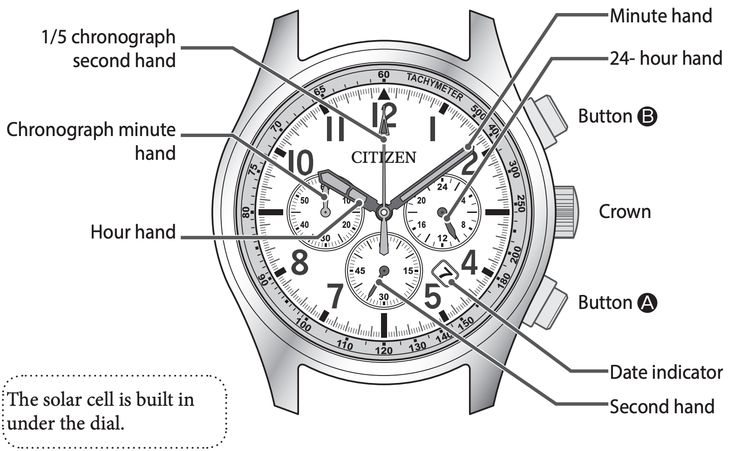
Citizen Eco-Drive Watch (Source: Google)
- Avoiding Damage: When setting a mechanical or analog watch, it’s crucial to follow the correct procedure to prevent damage to the watch’s movement or components. Mishandling the crown or setting functions might result in wear and damage.
- Preserving Power Reserve: For solar-powered watches like Citizen Eco-Drive, properly setting the watch allows it to function optimally and maintain its power reserve.
- Longevity and Maintenance: The lifespan of the watch may be increased while the frequency of maintenance or repairs can be reduced by properly adjusting the watch.
Citizen Eco-Drive Watch Maintenance Tips
Proper maintenance of your Citizen Eco-Drive watch will help ensure its longevity and optimal performance. Here are some essential maintenance tips:
- Keep it Charged: Eco-Drive watches are powered by light. To keep your watch running smoothly, wear it regularly in well-lit environments or store it in a place where it can receive light when not in use.
- Avoid Extreme Conditions: Avoid exposing your Eco-Drive watch to extreme temperatures, both hot and cold, as extreme heat or cold can negatively impact the watch’s performance.
- Avoid Magnetic Fields: Strong magnetic fields, such as those generated by speakers, fridges, or MRI equipment, should be kept away from your watch since they can impede its motion.
- Regular Cleaning: To wipe sweat, dirt, and dust from your watch, use a soft, lint-free cloth. You may use a moist towel to clean water-resistant devices more thoroughly.
- Water Resistance Maintenance: If your Eco-Drive watch is water-resistant, make sure to check and replace the gaskets periodically to maintain its water-resistant properties. It’s advisable to have the water resistance checked by an authorized service center once a year.
- Avoid Chemicals: Avoid exposing your watch to harsh chemicals, solvents, or cleaning agents, as they can damage the case, crystal, or strap.
- Avoid Impact and Shock: Try to avoid subjecting your watch to strong impacts or shocks, as this can damage the internal components.
- Proper Storage: When not wearing your watch, store it in a clean, dry place away from direct sunlight and extreme temperatures.
- Follow User Manual Guidelines: Always follow the instructions and guidelines provided in the user manual, especially when setting the time, date, and other functions specific to your watch model.
FAQs
-
How do I set the world time function on a Citizen Eco-Drive watch?
Identify the world time function: Some Eco-Drive watches have a world time feature that allows you to display the time in different cities around the world.
Pull your Citizen eco-drive watch’s crown to the furthest position (2nd position)
Rotate the city ring: Some world time watches have a rotating city ring that surrounds the dial. Rotate the city ring to align the desired city with the current time zone or your home city.
Adjust the time: Once the city is aligned correctly, turn the crown to set the regular time according to the selected city.
Daylight Saving Time (DST): Some world time watches also have a DST function to adjust for daylight saving time changes.
-
How does a Citizen Eco Drive watch function?
Eco-Drive is a solution that uses integrated solar cells to transform light into energy to power timepieces. You won’t need to spend time and effort changing batteries anymore because the batteries in eco-drive watches always recharge themselves with light.
-
Is the Citizen Eco-Drive watch in need of maintenance?
It is advised to do routine inspections every 2 to 3 years. In order to keep the watch functioning properly and increase its lifespan, it is crucial that you regularly check the movement and its waterproof performance.
-
Do Eco-Drive watches require battery replacement?
No, Eco-Drive watches do not require battery replacement in the traditional sense. Eco-Drive watches are powered by light, which is converted into electrical energy by solar panels and then stored in rechargeable lithium-ion batteries or capacitors. The watch can function without an ordinary watch battery since the movement is powered by energy that has been stored.
-
Are Citizen Eco-Drive watches water-resistant?
Yes, many Citizen Eco-Drive watches are water-resistant. The water resistance level may vary depending on the specific model and its intended use. Some Eco-Drive watches have a water resistance rating of 30 meters, which means they can handle light splashes and rain but should not be submerged in water. For swimming, snorkeling, and other water-related activities, some models offer better water resistance ratings of 50 meters, 100 meters, or even 200 meters.
-
Can I charge the Citizen Eco-Drive watch under fluorescent light?
The answer is Yes. But for complete and efficient charging, it is recommended to charge in the sun.
Conclusion
In short, setting up a citizen watch is not difficult at all. By following the proper steps outlined in the user manual or our simple instructions on how to set Citizen Eco-Drive watch above, you can easily set the time, date, and any additional complications on your watch. Additionally, remember to regularly expose your Eco-Drive watch to light to maintain its power reserve and ensure reliable timekeeping.